Suffering from post-traumatic OSHA Form 300A disorder?
by Enterprise Health on Mar 4, 2020 11:00:00 AM
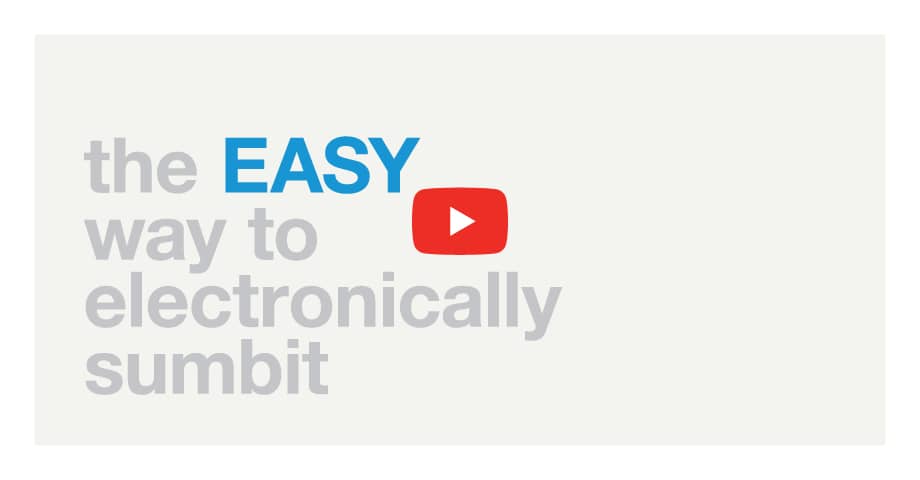
With the submission deadline for the 2019 OSHA Form 300A in your rearview mirror, you may be headed toward recovery mode. Before you get too relaxed and refocused on all those tasks that you had to put aside, now is the perfect time to evaluate the level of difficulty you experienced while pulling together information on last year’s work-related injuries and illnesses.
If we’re being honest, the actual reporting of data on the OSHA Form 300A is just one part of a much larger endeavor — an endeavor very dependent on the accurate tracking and management of the incidents as they occur and the ability to easily access and sort that data when needed. While submitting data electronically via OSHA’s secure website is intended to improve data completeness and accuracy, it requires employers to assemble the information in a very specific electronic format that can be uploaded as a CSV file or via an application programming interface (API). If this data comes from several different sources, compiling it into the necessary format to transmit to OSHA can be very stressful.
Accurate reporting without the right tools in place to capture the right information on injuries and illnesses at the point of care can be complicated. And, it’s important to remember that in addition to health and safety violations, OSHA can cite and even penalize employers for recordkeeping violations.
Thankfully, there are ways to alleviate much of this stress. Use of a comprehensive occ health IT solution, such as Enterprise Health, that captures all of the incident details in one place when a workplace injury or illness occurs simplifies the entire OSHA reporting process. The solution makes it easy for users to identify — and therefore not omit — information fields required by OSHA because they are indicated with a red asterisk. What’s more, the system can be set up to require your staff to fill in these fields to help eliminate missing critical data.
Once incident details have been captured, the system uses the data to complete various forms including OSHA 300, 300A and 301, and to create reports. The OSHA reports have filter fields available that enable users to search by date range, patient, condition or location. And all of the reports in Enterprise Health export to CSV, and will open in Excel which allows for additional filtering and sorting.
Organizations that are required to report on multiple Establishments benefit from Enterprise Health’s data structure. During implementation of the solution, navigation is set up to prompt users to collect data according to location hierarchies. Identifying the Establishment, Site and Location/Area where the injury or illness occurred helps pinpoint exact sites and provides the structure to filter data as needed. For example, if an employee were to injure herself in the office space on the third floor of the Executive Office Building, the clinician selects that specific location when creating a case. This enables users to easily pull reportable data for whichever Establishments are required by OSHA.
If the OSHA 300A data submission process was stressful this year, it may be time to consider a change in your occ health IT solution. To see how Enterprise Health’s OSHA recordkeeping and reporting functionality can make reporting a non-issue, click here.
You May Also Like
These Related Stories
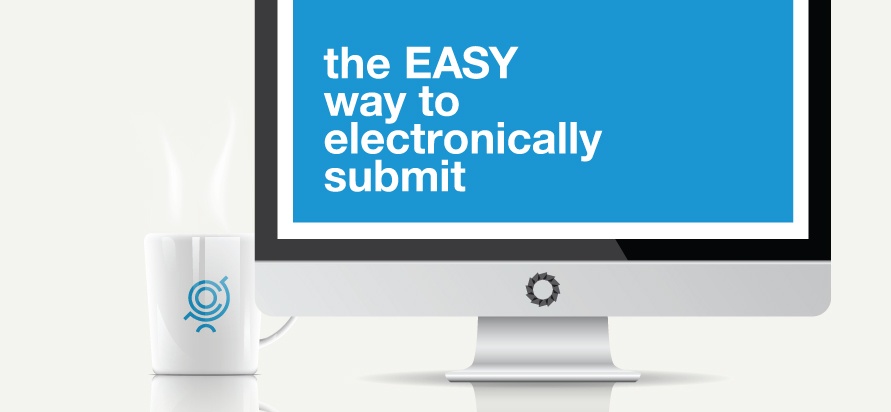
OSHA form 300A due...really
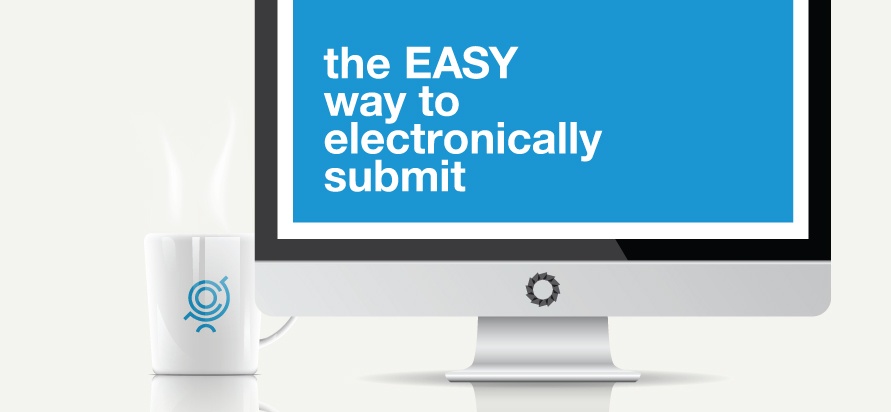
Electronic submission: OSHA again, on again
